|
IN BRIEF
|
Embarking on the journey of image design can feel both exhilarating and daunting. But fear not, budding creatives! The right software can transform your aspirations into visually stunning realities. In 2024, a world of user-friendly tools awaits, designed specifically to guide newcomers through the intricate landscape of graphic creation. From intuitive drag-and-drop interfaces to powerful features that unlock your creative potential, the options are boundless. Whether you aspire to create captivating social media graphics, engaging marketing materials, or simply want to experiment with your artistic flair, there’s a perfect fit for you. Get ready to dive into a universe of imagination, where vibrant visuals come to life with just a few clicks!
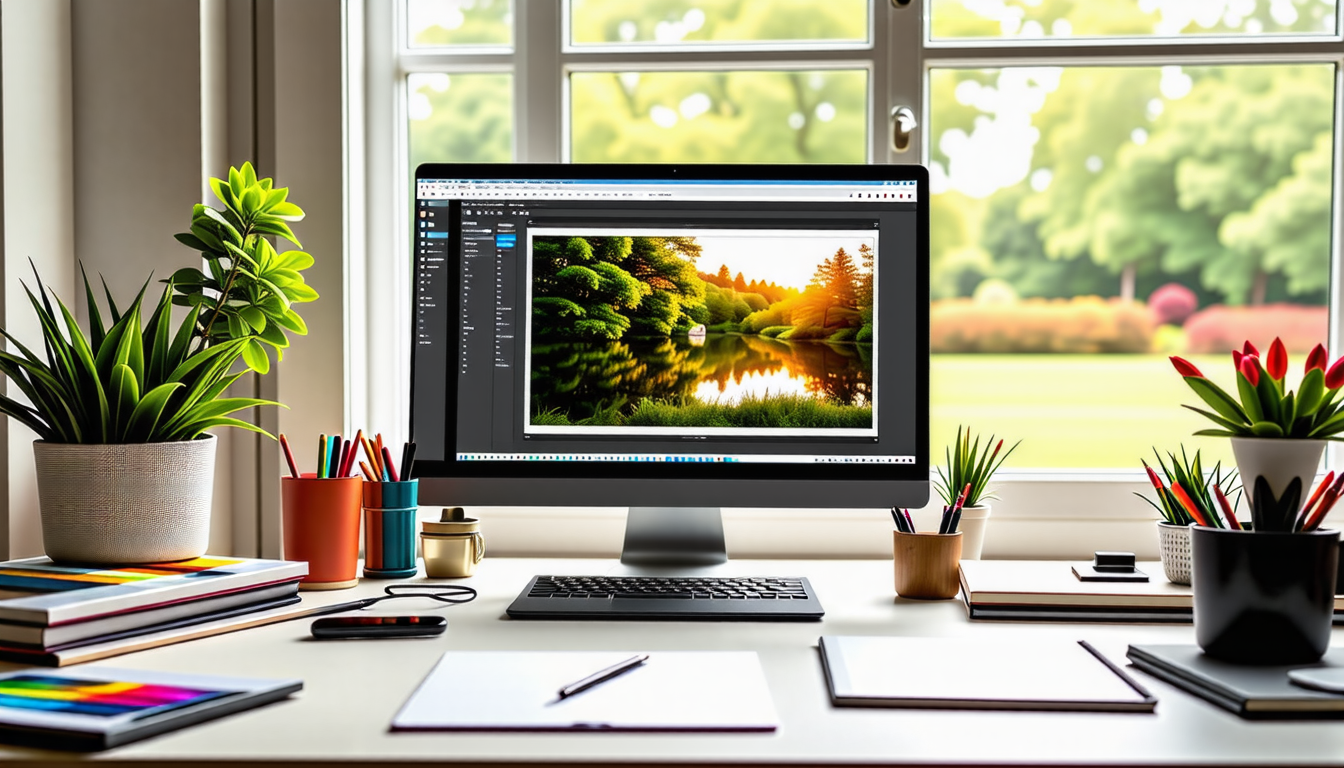
Embarking on a creative journey in image design can be both exciting and daunting, especially for those taking their first steps. The right software can make all the difference, transforming complex ideas into visual masterpieces. In this guide, we will explore some of the best graphic design software available for beginners, focusing on features, ease of use, and the potential for growth in creative skills.
Canva: A Versatile Gateway
Canva stands out as one of the most user-friendly platforms designed for budding graphic designers. With its drag-and-drop interface, users can easily create stunning visuals without a steep learning curve. The abundance of templates makes it simple for beginners to jump right in, allowing for the quick arrangement of elements to produce polished designs.
Moreover, Canva offers a wide array of fonts, images, and illustrations, which can all enhance the creative process. This means that whether you’re designing a social media post, an invitation, or a presentation, Canva equips you with the essential tools to bring your vision to life.
Adobe Photoshop: The Industry Standard
While sometimes viewed as intimidating, Adobe Photoshop remains the ultimate image editing software for many professionals and beginners alike. Its robust feature set includes advanced image manipulation tools, making it a favored choice for those who aspire to enhance their design skills over time. Beginners might find the learning curve steep, yet countless tutorials and resources are available to help ease the transition.
Photoshop’s capabilities for layer management, color correction, and text formatting empower users to experiment freely. Over time, mastering Photoshop can unlock new creative possibilities and refine one’s artistic vision, making it a worthwhile investment for those serious about design.
GIMP: Free and Feature-Rich
For those seeking a free alternative, GIMP is an excellent option. Known as the GNU Image Manipulation Program, it provides a comprehensive suite of tools comparable to paid software. With a supportive community and numerous plugins, GIMP is perfect for beginners looking to enhance their skills.
Despite its extensive features, some may find GIMP slightly complex at first. Nonetheless, the wealth of tutorials and guides available online can assist users in navigating this powerful tool. With time and practice, GIMP effectively allows beginners to create impressive visuals without financial strain.
Inkscape: The Vector Graphics Powerhouse
Moving towards vector design, Inkscape is another free tool worth considering. This software offers an array of features tailored for vector graphics, making it perfect for beginners interested in creating logos, icons, or illustrations that can be resized without losing quality.
Inkscape’s interface is intuitive, making it easy to learn how to draw and manipulate shapes. Furthermore, its compatibility with various file formats allows seamless integration with other design software. Beginners can explore their creative potential without the worry of breaking the bank.
Affinity Designer: Affordable Creativity
Affinity Designer presents a modern, affordable approach to graphic design, catering to both beginners and professionals. With a one-time purchase instead of a subscription, users can access powerful tools for both vector and raster design.
Its dual environment allows designers to switch between vector and pixel-based work effortlessly, making it a versatile option for different types of projects. Additionally, the well-organized interface simplifies the creative process, ensuring that beginners can focus on their ideas without feeling overwhelmed.
Adobe Illustrator: Vector Graphics Mastery
For those interested in vector graphics, Adobe Illustrator is an invaluable tool. While it is part of Adobe’s subscription model, its extensive features are particularly appealing to serious beginners looking to master graphic design.
Illustrator empowers users with precision tools for creating intricate designs, logos, and diagrams. Its focus on scalable graphics makes it a favorite among professionals, while its comprehensive documentation and community support provide ample resources for learning. Although it demands some initial effort to learn, the return on investment in skills and potential projects can be significant.
Piktochart: Creative Infographic Design
Piktochart specializes in creating infographics, offering a user-friendly platform that enables beginners to visualize data creatively. With numerous templates, users can produce engaging visuals quickly and efficiently.
Its intuitive interface includes a vast library of icons, images, and charts, which are essential for effective infographic design. As a result, beginners can easily create informative and captivating graphics, making Piktochart a valuable asset for those in marketing or education fields.
Fotor: Quick and Easy Editing
Fotor is another beginner-friendly tool that stands out for its straightforward design and quick editing capabilities. Users can access a range of features, including collages, HDR editing, and various filters, allowing for rapid and attractive photo enhancement.
Moreover, Fotor’s online platform means there’s no need for software installation, making it accessible anytime, anywhere. For beginners focusing on quick edits or simple designs, Fotor provides a fantastic entry point into the world of image design.
Pixlr: Online Editing Made Simple
Pixlr offers a seamless online editing experience, making it an ideal choice for beginners who want to dive into graphic design without downloads. Its interface is reminiscent of Adobe Photoshop, which allows users to explore advanced editing features in a more approachable format.
The platform provides users with essential editing tools, including cropping, resizing, and sophisticated adjustments, all available from your web browser. This convenience, combined with a suitable feature set, makes Pixlr a compelling option for novices who want to start editing images right away.
Corel Draw: Established and User-Friendly
Corel Draw has long been recognized for its robust vector graphic capabilities. This software offers an various features that cater to both beginners and seasoned artists. Users can create detailed drawings and layouts with ease, thanks to its intuitive workspace.
For those unfamiliar with graphic design terminology, Corel Draw also provides helpful tutorials and guides, allowing beginners to sharpen their skills. Its versatility in design applications makes it a strong contender for anyone interested in a career in image design.
Adobe Express: Built for Quick Designs
Adobe Express (previously known as Adobe Spark) focuses on simplifying the design process for users of all levels. With pre-made templates and an easy-to-use interface, it serves as an excellent option for beginners looking to create visuals quickly.
This software is perfect for social media graphics, promotional materials, and more. Users can utilize a variety of design elements to ensure their projects stand out. Adobe Express is a valuable tool for anyone seeking to make an impact without the intricate details typical of more advanced software.
DesignWizard: Power Meets Simplicity
DesignWizard focuses on simplicity without sacrificing advanced features. It allows users to create professional designs using its large media library and customizable templates. This makes it ideal for beginners who want to produce high-quality materials quickly.
The platform enables users to create everything from videos to social media graphics, incorporating engaging elements that enhance the final product. DesignWizard is a fantastic entryway for individuals wishing to step into the design world with minimal hassle.
Freepik: Access to Design Resources
While not a design software, Freepik is an incredibly useful resource for beginners seeking templates and design assets. It offers a variety of free and premium graphics, illustrations, and photos that can enhance any design project.
For novices, having access to high-quality content can significantly improve the design process. Users can incorporate Freepik’s assets into designs created with other software, resulting in polished and professional-looking compositions.
Conclusion on Recommended Software for Beginners in Image Design
With a plethora of tools available, beginners in image design can choose software that aligns with their goals and comfort levels. From user-friendly platforms like Canva and Fotor to powerful programs like Adobe Photoshop and Illustrator, there is something for everyone. As beginners explore these options, they will find opportunities to develop their skills and foster their creativity, enabling them to make their mark on the world of graphic design.
When venturing into the world of image design, selecting the right software can significantly impact a beginner’s learning curve. One of the top choices is Adobe Photoshop, which remains a cornerstone of the graphic design industry. With its robust set of professional tools, it enables a deep exploration of image editing techniques, although its subscription fee may pose a challenge for some learners.
In contrast, free software like GIMP and Inkscape has gained popularity among newcomers. GIMP offers powerful functionalities, akin to Photoshop, while Inkscape specializes in vector graphics. These programs help users hone their skills without financial commitment, making them accessible to a wider audience.
Additionally, user-friendly platforms such as Canva and Fotor cater to those looking for simplicity. With drag-and-drop interfaces and pre-designed templates, they make graphic design more approachable. Notably, Canva reported having over 100 million active users, illustrating its effectiveness in engaging beginners.
Ultimately, the best software for beginners depends on individual needs, whether they prefer exploring advanced capabilities or enjoying a more guided design experience.

Embarking on your journey into image design can be both exciting and daunting. Fortunately, a plethora of user-friendly tools is available to help you create stunning visuals without overwhelming you. One of the standout choices for beginners is Canva, known for its intuitive drag-and-drop interface and a wealth of templates that cater to any project. For those looking for free options, GIMP and Inkscape provide powerful functionalities without any cost. If you prefer a more professional touch, consider Adobe Photoshop or Adobe Illustrator, which are industry standards packed with features to help you bring your ideas to life. With the right software, you can unleash your creativity and develop your skills in image design.
FAQ
What is the best graphic design software for beginners?
R: The top choice for beginners is often Canva due to its intuitive interface and extensive template library. PhotoDirector is also highly recommended for its user-friendly features and AI capabilities.
Are there any free graphic design software options?
R: Yes, some excellent free options include GIMP and Inkscape. These tools offer powerful functionalities without any cost, making them ideal for newcomers.
Is Adobe Photoshop suitable for beginners?
R: Absolutely! While it is a professional-grade software, many beginners find Adobe Photoshop beneficial for learning due to its extensive tutorials and resources available online.
What software can I use for creating logos?
R: Adobe Illustrator is one of the best choices for logo design, but for beginners, Canva and DesignWizard also offer simple and effective tools for creating stunning logos.
How can I learn to use graphic design software?
R: There are many online resources, including tutorials on platforms like YouTube, skill-sharing websites, and courses that specifically cater to beginners learning graphic design software.

Leave a Reply